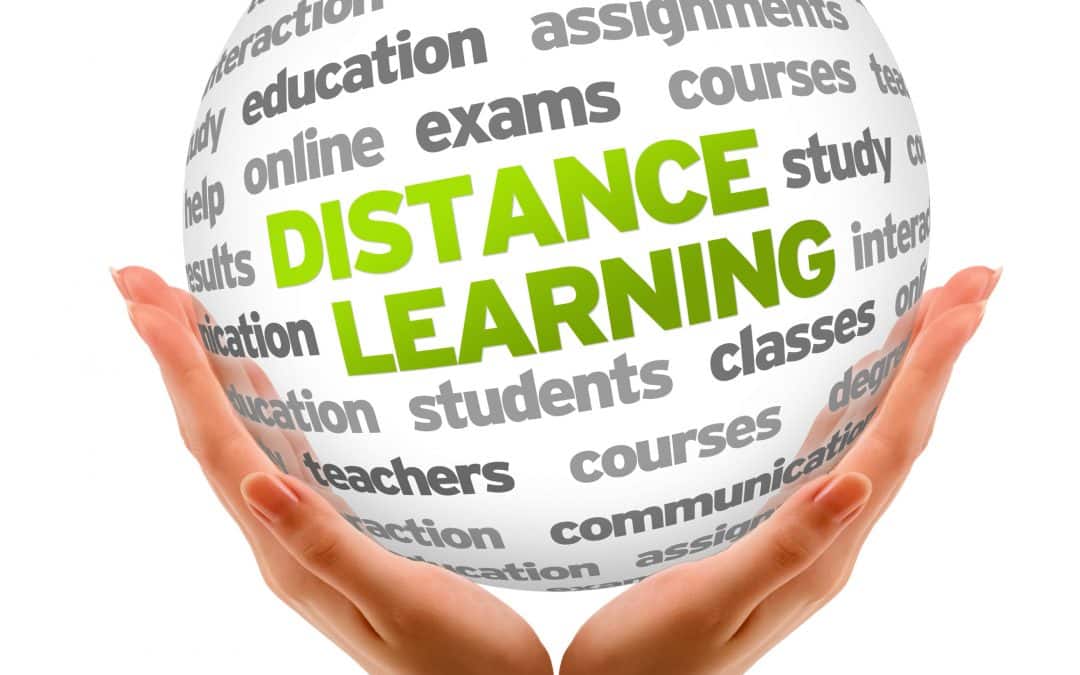For that past decade, Nitty Gritty Science has loved bringing you engaging lessons, resources, videos, and support for your science classroom needs.

However, with schools closing across the country, we are all adjusting to a new reality of home-based distance learning. This new reality relies on access to trusted educational resources for students, and we, at Nitty Gritty Science will continue to promote the best educational resources found throughout the internet on our social media channels (Facebook and Instagram) for you and your students to enjoy.
In regards to the 250+ Nitty Gritty Science resources for Earth, Life, and Physical Science, we know that you would like to use these for distance and home learning. All editable resources, such as our notes, PowerPoints, and chapter tests may all be uploaded to your GOOGLE CLASSROOM – however, please make sure that the resources are NOT accessible to the public since, not only would this be violating the license agreement, but this helps me protect my business as well. Thanks for your help with this.
Nitty Gritty Science products that are secured such as the PDF’s are done so in order to protect, no only our copyright and trademark, but of the digital artists, we work with as well. I also did not foresee a situation like the one we are now in when I created the resources and included teacher answer keys inside these secure products. I understand in order for your students to use these, you need to remove the answer keys. For me to do this one by one would take longer than some of you need, so here is an awesome workaround which allows you to remove pages from and PDF, even my secure ones!
The workaround is an app called DOCHUB, (click for link) and it’s FREE! You can watch the video below or follow the steps to learn how you can edit and send PDFs without answers to your students. If you need additional help, check out the help desk at the DocHub app by clicking here.
Watch the video:
Or follow these easy steps:
Step 1: Upload a Nitty Gritty Science PDF to your Google Drive.
Step 2: Once uploaded, use the “Open With” button at the top of the page and choose the DocHub option.

Step 3: Import the file from your Google Drive account.

Step 4: DocHub may make you choose a Gmail account to continue signing in.

Step 5: Allow DocHub all permissions to open the document.

Step 6: Once the document is open, use the “PAGE CONTROL” in the upper left-hand corner to view all pages of the document.

Step 7: Find the pages you want to delete from the PDF, right-click on the page and choose “Delete Page”.

Step 8: When all pages have been deleted, click the “Download/Export” button in the upper right-hand corner.

Step 9: Submit the current version of the document to your Google Classroom account so you can share it with your students. Thanks again for using your password-protected accounts in order to follow licensing agreements! I appreciate all that you are doing!

How easy was that!?! I hope that helps you as you transition to a distance learning platform. Please continue to check emails for updates on videos, helpful tips, and new resources as we strive to do what is best for our students, our families, and our sanity 😊
Take care,
Erica